Graphics Update Progress
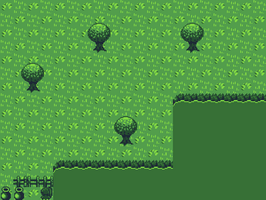
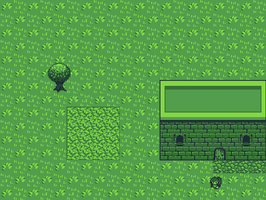
Just thought I'd update y'all on the graphics side of things.
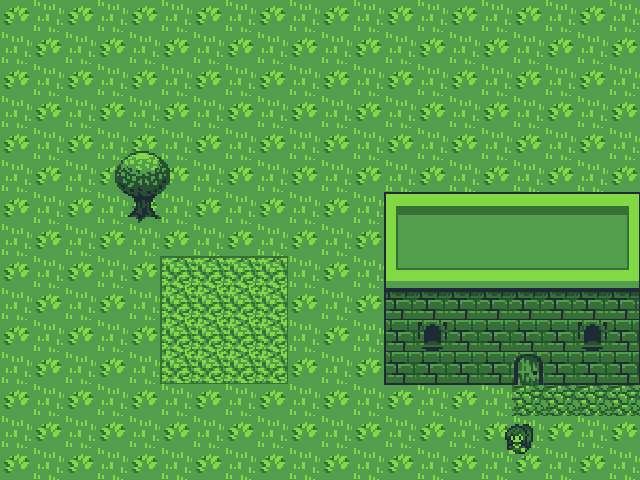
Y'all this is going to look so good!
I was talking about this to my mother a bit ago. It's like I was suddenly let into a candy store that I was never allowed into previously and told to 'buy whatever, just don't spend too much'. I don't know how else to describe it. It's wonderful and daunting at the same time. So, who did these graphics?
These were done by the very talented @eliathx over on twitter! The whole process was smooth and seamless! The art ordered was plainly sussed out and matched mostly what I was thinking about. Course, there were a few hiccups, but those were quickly and professionally taken care of. They did an excellent job and would contact them again if I need any more sprites from them. They are deservedly busy, though. However I do recommend them for your current or future projects!
Be sure to give 'em a follow over at @eliathx!
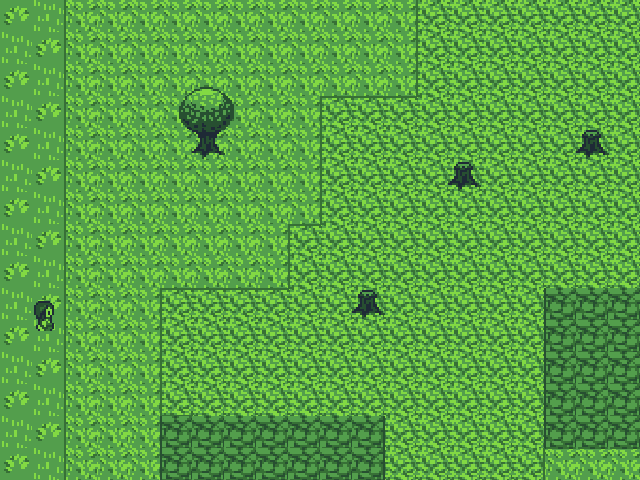
As far as the engine side is going, I DON'T want to be too optimistic, but I am hopeful.
I've been suffering with a 6 year bug that's taken a while to fix. I could have solved this bug in a number of ways but I may have found a hot fix. Key word being may.
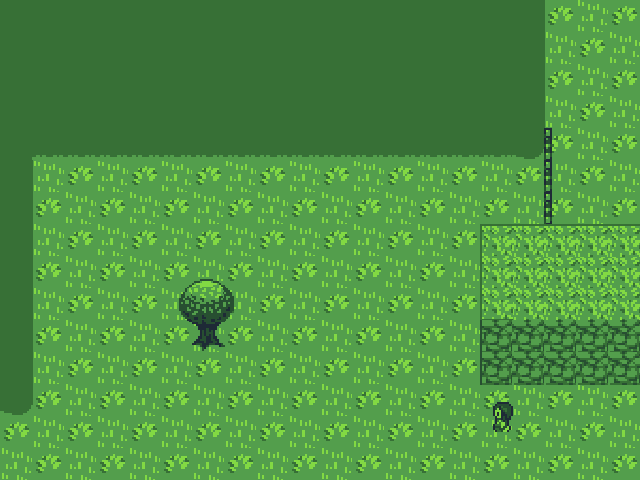
Here's what happens. When you go over the edge of the screen, like in a Zelda game, the camera is supposed to go one screen over, like in some of the titles. The engine I'm using has a feature that accommodates that. Yet, whenever I implement it, there's some sort of bug. There's two flavors of the bug. I'll do my best to describe them. Flavor 1: Often times when you walk past the map edge, the screen would not snap with the player. The player would keep walking, and the camera, or screen, wouldn't move. Sometimes for long travel times!
This of course, allows for level skips, terrain skips, travel skips. That the player SHOULDN'T be doing. The second flavor is just annoying where the player could edge their way just outside the screen, but the screen wouldn't snap. Again, not as bad as the first, but still something that shouldn't be allowed. So what's the solution?
If you've made indie games for a while you'll be familiar with the term detectors. Detectors are extra sprites placed around the player sprite that the player can't see but otherwise give the player sprite, screen, and game logic instructions on what to do. Some detectors systems can be simple, like four lines on the edges of the player sprite, for screen detection or movement. Others can be a nasty tangled spiderweb of 6, 8, 12, or MORE tiny little sprites.
Granted, of course, the benefit of these is super smooth movement and logic. These were used in early flash games and some engines of Multi Media Fusion 2. The latter of course was necessary at times because it's movement logic was so bugged people couldn't play sometimes. So detectors were a neat solution. A drawback of course is that some detectors were case by case and game by game specific. They weren't easy to understand unless you were the one who made it. They were easy to get one thing wrong and break entire games. They weren't that easy to customize either.
So, why use something similar?
Well, for me, it's time. I devoted this week to fixing this bug. This hot fix does a decent approximation of it so I'm calling it good. I could have tried to fix the engine a number of ways. I could have created a 'dummy' screen sprite that when the player went off it, it would move it's width and height one space away, following the player, and the camera would snap to the dummy. I could have used screen detectors. The simple four small sprites repeated for each area of the game. So that when the player travels past them, the screen snaps with them. I've used this before in other engines and always ran into bugs.
I could have changed the screen type entirely. Or the movement entirely. Zelda 2 Nes has a top down movement that fixes the screen bugs altogether. I debated on going with something like that. Star Tropics and Nethack have a grid based movement that's friendly to tiles. I considered doing something like that. To me, of course, that defeats the purpose of the original spirit of the game. A love letter to my favorite zelda game which included the movement that it had.
I watched a speed run of Link's Awakening, Patches inspiration, to see if the bug I'm experiencing manifests there.
Well, what happens, briefly, was that Link could go just outside the edge of the screen and travel like that, only for a brief time though. I smiled when I saw that.
That gave me a brief amount of comfort to know that they had to put up with, and finally fix, those same kinds of bugs. It let's me know that I can overcome them too.
So, as far as when?
Well, there's a few things that need to happen.
There's a part of the engine that I need to upgrade to the new system. Part of it was lost and doesn't work like it does any more so I need to "fix" that so it works to where I can use it again. I also need to finish updating the map. There's a couple things I want to do now with the new graphics, so we'll see how that goes. Yet I still want people to experience the 'original' idea as best as possible.
I should have another update for you soon.
Thank you for supporting Patches of Adventure!
Once again, don't forget to follow @eliathx!

P.S: I also might have another little surprise later. Keep your ears to the ground for it!
Get Patches Of Adventure
Patches Of Adventure
Have a short adventure looking for seeds growing your power! On haitus!
| Status | In development |
| Author | ClayBrickEntertainment |
| Genre | Adventure |
| Tags | Fantasy, Game Boy, Ludum Dare 34 |
More posts
- Building BlocksJan 18, 2023
- Please Excuse The MessDec 16, 2022
- Paper and PixelsJun 28, 2022
- Concept CutsceneJun 10, 2022
- Offering Bounties!Jun 02, 2022
- State Of The GameMar 05, 2022
- Build StableSep 23, 2021
- Recent DevelopmentsSep 21, 2021
- New Build ReadyJun 04, 2021
- General Progress Update For DownloadMay 29, 2021
Leave a comment
Log in with itch.io to leave a comment.